Obsidian: My second brain
Obsidian is an amazing Markdown tool to manage your thoughts
For a developer managing your thoughts, taking notes, and shaping your ideas is important for productivity. Frequent tasks we come across daily are making lists, prioritizing items, saving web links, and creating // TODOs for the tasks we want to accomplish later.
For about a year, I have been exploring multiple tools for managing my productivity as an Android developer. I tried several options like Trello, Notion, Google Keep, Apple Notes, Sublime Text, and even scratch files in Intellij IDEA to track code snippets. None of them work as effectively and securely as Obsidian.
In this post, I want to share why Obsidian is aptly called a second brain. and how it has helped me deal with the chaos of information we come across as developers.
Table of content
- Why Markdown?
- Powerful backlinking
- Tagging
- Knowledge Graph
- For the tech blogger
- Takeaway
- Alternatives
TLDR
- Use Markdown for note-taking
- Obsidian is a stellar tool for navigating a local folder of markdown files
- Turn your Markdown notes into your website pages!
- Store your ideas in a secure future-proof format
Why Markdown?
Markdown is a markup language for formatting text. It is easy to understand and simple to get started. It also sits perfectly between being a near plain text format and offers support for code snippets.
With Markdown, you can easily take notes and write some code without context switches between note-taking tools or even IDEs. Obsidian uses Markdown for note-taking. You can express your thoughts and ideas using the Markdown syntax and structure information using headers, lists, check boxes, tables, and web links.
Here is an example of putting your ideas together and writing some pseudo-code.
Markdown syntax
# New module for maps
- Create API surface for Locations
- Implementation module
- Migrate logic to consume new API
```
interface Locations {
fun getLocation() : Location
}
```Turns into a beautiful note
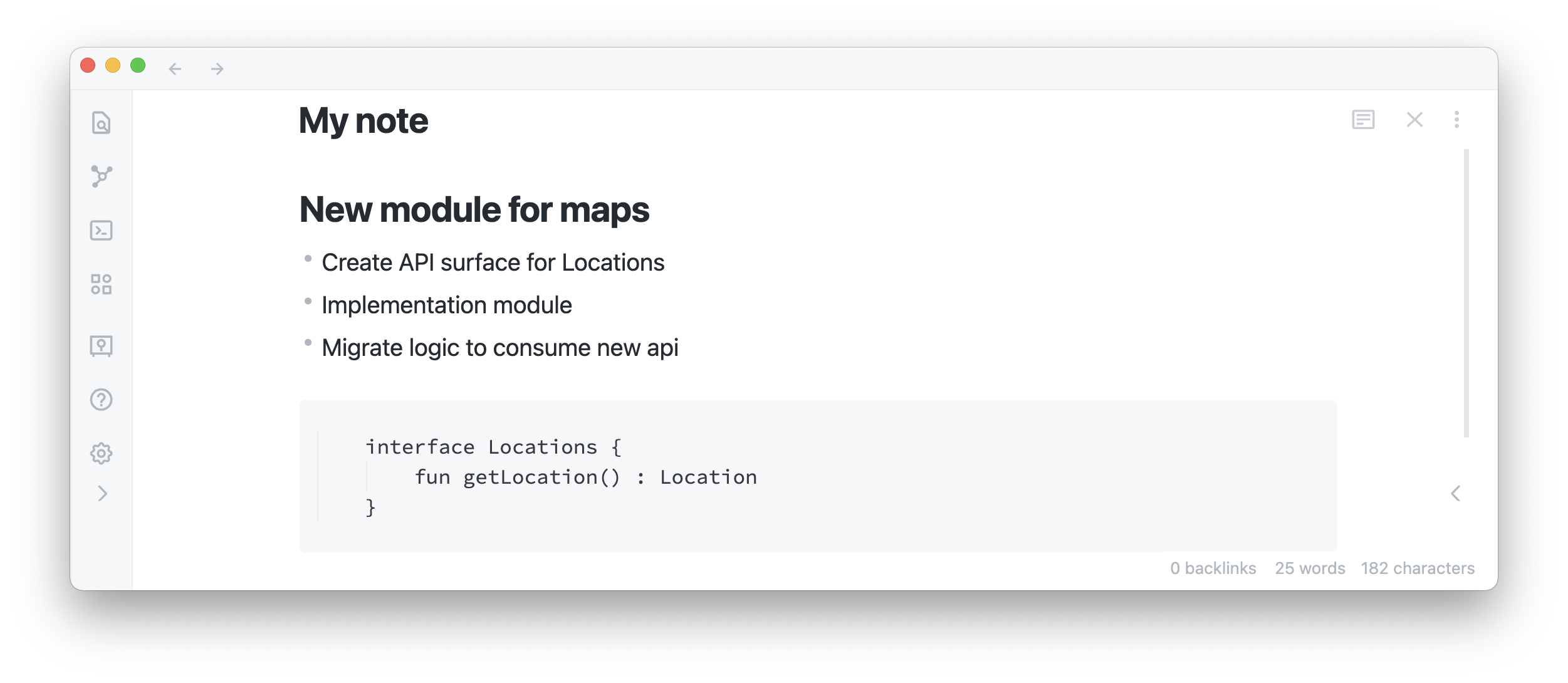
A markdown note in Obsidian with a code snippet
The above is the same as writing a README file, the only difference is instead of describing a Github project, you are breaking down your thought process.
Markdown note-taking tools are not new. Bear is a popular tool that I came across while exploring Press, an open-source Android note-taking app by Saket. If you have not considered using Markdown as a choice for your creative thinking, do consider it as an option.
Powerful backlinking
Grouping ideas and creating thought buckets are made simple with Obsidian’s backlinking. Backlinking is a concept where you can build connections between two notes and create links to help you keep up with your train of thought.
I like to think of a backlink as a memory pointer that I can use to connect and reference thoughts together.
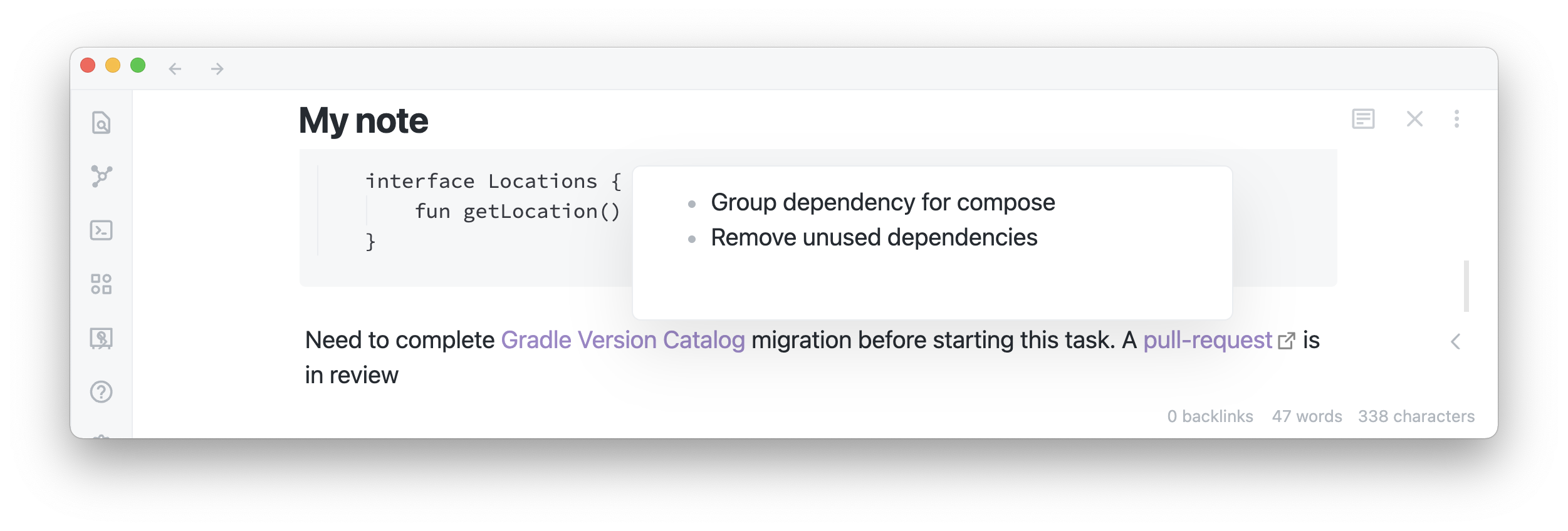
Create links between your notes
Tagging
You can also create tags! Tags are super helpful in bucketing and linking a group of ideas. How each of us will use tags will differ from person to person.
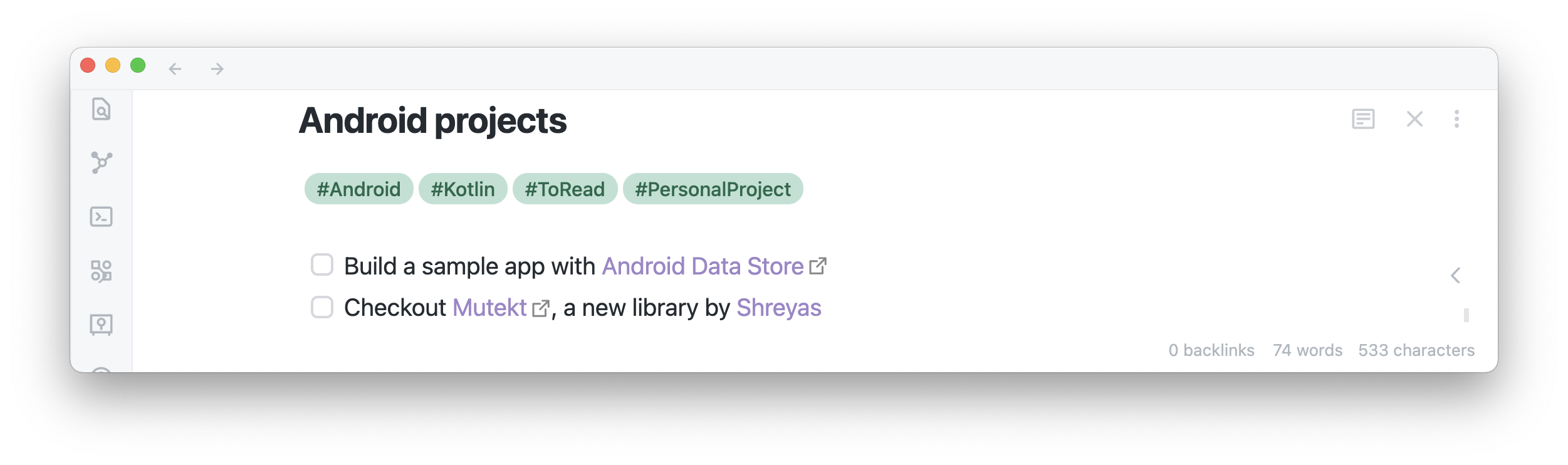
Use tags to group ideas
You can use tags for creating topics like #Android, #Kotlin, or #Work. Tagging helps in creating filters for your thoughts.
For example, A tag could be #PersonalProjects or #ToRead. It’s nice to take a look at my obsidian files on a Saturday and I know what to pick from my ideas, projects, or even catch up on some reading.
Knowledge Graph
What’s more? You can visualize everything in a graph that Obsidian builds automatically with the help of backlinks and tags. It is one of my favorite features as I can easily follow my ideation process and never lose information by clicking on a graph node and following the other nodes.
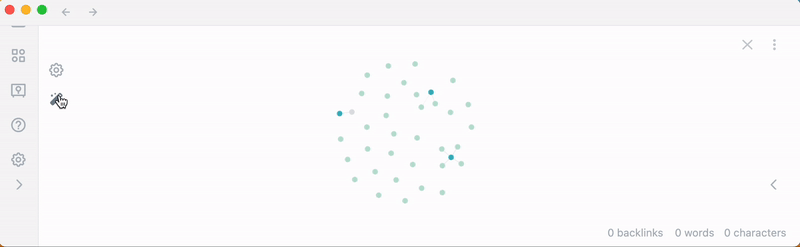
Obsidian's powerful knowledge graph
The above is an animated zoomed-out graph of my ideas. Whenever I look at my knowledge graph, it reminds me of Jarvis’s neuron matrix from Avengers’ age of Ultron. Kinda cool right?
You choose security
Looking ahead at the next ten years – maybe just the next five, if I asked you, how you organize and store ideas and creative thinking? You possibly will have difficulty in coming up with an answer.
There is no guarantee of a future where the web solutions we currently use will survive the test of time. The notes and ideas you take today can end up being your life’s work. Choosing a stable future-proof note-taking tool becomes vital in nurturing your creativity.
Your notes allow you to look forward and retrospect on your journey as a developer.
You should:
- Have ownership of your notes
- Should never lose your ideas
- Be able to store them securely
Obsidian is a perfect tool, as its information vault is just a local folder of Markdown files. Your thoughts and notes never leave your machine.
So how do you manage sync? It’s your choice. You can opt for Google Drive sync or iCloud. Obsidian even offers a paid solution to store your notes on their servers – if you are into that. But importantly the choice is yours. One aspect of privacy that I would like to see in the future is an open-sourced Obsidian. Currently, it’s free to use but not open-source. If you are looking for a fully open-source alternative, try Logseq.
Since the content is Markdown files, you can always move to other Markdown editors in the future if you like another tool.
For the tech blogger
I use Hugo for building this static website. Being a tech blogger who likes to write articles, Markdown works wonderfully for me. Hugo also uses Markdown files for building its site pages.
It is amazing to take one of my notes from Obsidian and publish it as a new article on this website. Your notes become your website!
Yeah, this article is also a Markdown file from my notes!
Takeaway
- Invest in a good note-taking tool
- Store your ideas in a future proof-format
- Choose secure solutions you can trust
My productivity and note-taking have vastly improved since I opted for Markdown and chose Obsidian. Don’t like Obsidian? You can choose several other note-taking apps, there are some great options available to us.
Some alternatives
I am interested to know how you take your notes and manage information. Do share what you use for note-taking, and let’s have a chat!
